
Audio interfaces do an excellent job at multitasking. They allow you to record, playback, and route high-quality audio, amplify quiet signals, supply phantom power to condenser microphones, and reduce latency. They really are a must have for any recording studio, but does an audio interface reduce CPU usage?
After all, if your computer’s CPU is struggling, it will prevent you from being able to use your DAW smoothly. You will experience latency issues, audio crackles, pops, and drop outs. Not exactly ideal when all you want to create music freely.
Well, don’t fret. In this article I’m going to answer your question, tell you what the best types of audio interfaces are for CPU load, and give some tips on how to reduce your CPU usage.
Does an Audio Interface Reduce CPU Usage?
The answer to this question isn’t a simple yes or no. An audio interface can reduce CPU usage if it’s the right type. DSP audio interfaces are much better at reducing CPU load than generic ones. Connection type also plays an important role, with thunderbolt having the advantage over USB devices. Apart from relying on an audio interface, there are also other steps you can take to lower the CPU usage within your DAW.
DSP Audio Interfaces and Why They Matter
There is a special type of interfaces called DSP audio interfaces. DSP stands for Digital Signal Processing. These ground breaking devices actually have their own onboard CPU, which means they act as an audio interface and an effects-processor.
Normally, your CPU has to do the effect processing solo, which can result in problems. But with a DSP audio interface, your CPU won’t have to. It can relax by the pool with a cocktail. Well… kind of. It still has to work other magic in the background. But at least some pressure is taken off.
This is especially beneficial for recording as opposed to mixing. That’s because using plugins in real-time is exceptionally demanding on your CPU, which is what usually causes latency problems during live recording.
So, what brand makes DSP audio interfaces? More than later, first let’s talk about connection type and if that matters for CPU usage.
Does Connection Type Matter for CPU Usage?

Yes, absolutely it does. USB Audio interfaces increase CPU usage. What!? Yup, it’s true. Calm down though, it’s normal, USB audio interfaces use drivers. This software requires your CPU to do some extra work, slowing it down as a consequence.
Does that mean USB audio interfaces are bad? No, but they’re not as efficient as other connection types. The main reason audio companies produce them is because USB ports are much more common on computers. Plus, they’re cheaper to manufacture.
What’s better? Hands down, thunderbolt. Audio interfaces with a thunderbolt connection don’t rely on drivers, they communicate directly with your CPU by using ‘Direct Memory Access’. The catch is that Thunderbolt devices are usually more expensive and not all computers have a thunderbolt port.
Who Makes DPS Audio Interfaces?
Motu and Antelope Audio both make DSP audio interfaces, but the best by far are the ones made by Universal Audio. That’s because they use exceptional preamps, a thunderbolt connection, include a huge range of diverse plugins replicating analog classics, and host AU/VST plugins using onboard DSP.
What’s the catch? As you might have guessed, it’s the price. Universal Audio’s range of audio interfaces aren’t the cheapest in the world, but if you want the best then they’re a must have.
Their plugins include effects, compressors, limiters, EQs, virtual amps, and plenty more for audio processing. Many of which emulate sought-after analog gear. They do a damn good job at it too. I personally haven’t ever owned a Universal Audio interface. One day though. A guy can dream, right?
How Else Can I Reduce CPU Usage?

So, what if (like me) you can’t afford the luxury of a UA audio interface? You may also only have USB ports available on your computer. What can you do then? Well, don’t worry I’ve got you covered. There is actually quite a lot you can do to help your poor CPU. Let’s take a look, one by one.
The Buffer Size
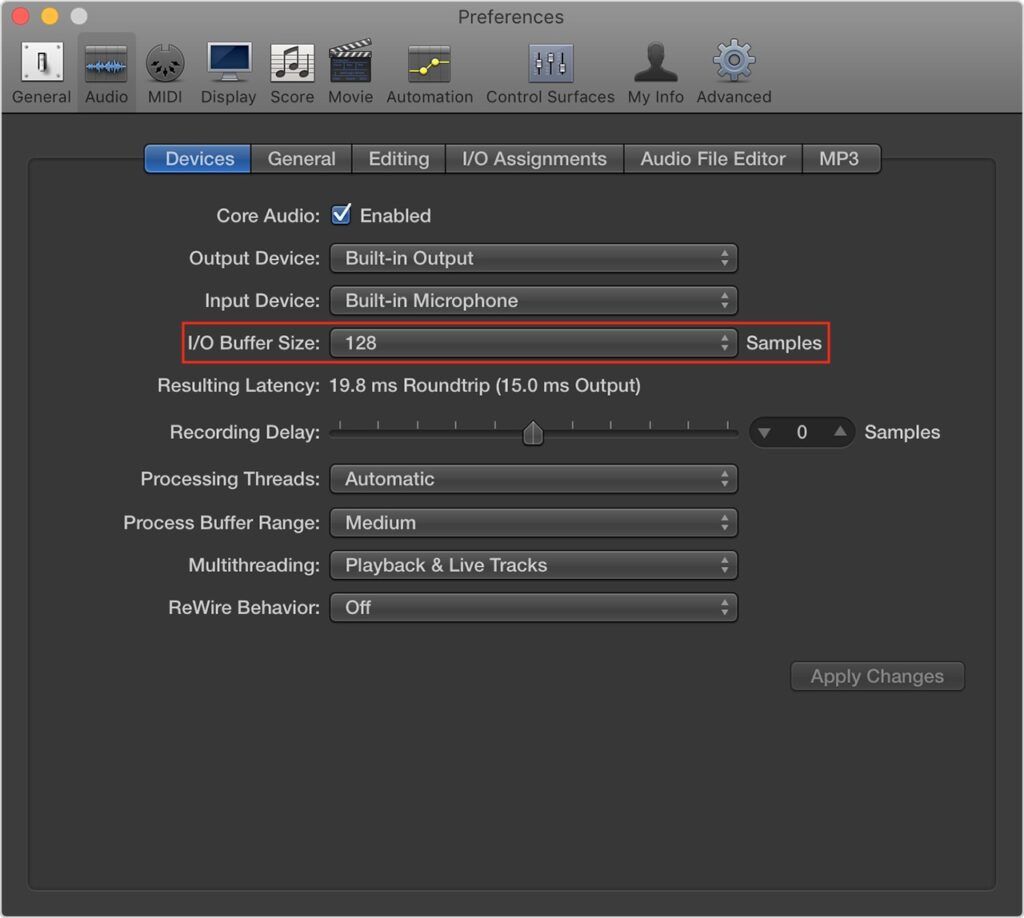
The first thing to aware of is how to set your buffer size correctly. There are generally two rules to follow:
For recording, set your buffer size low to 128, or 256 samples if your CPU is still struggling. This will reduce latency.
For mixing, set your buffer size high, to the maximum of 1028 is fine. This helps your CPU to manage large sessions with lots of plugins during audio playback. If you want to read more about this, check out my article ‘Does an Audio Interface Reduce Latency?’.
Use Less Plugins, Bounce Audio, and Freeze Tracks
Using less plugins is not ideal, but it will obviously reduce your CPU load, or simply turn them off when you don’t need them. Strategies when it’s really necessary to use plugins.
For example, when recording a guitar think about what plugins you actually need to listen to at that moment. The reverb from the singer may help you to feel the music, resulting in a better performance from you, but you could probably turn off plugins like compressors, or limiters. Your CPU will thank you later.
Instead of your DAW having to process plugins continuously during recording and mixing. Bounce those audio tracks. Think of bouncing like exporting. You consolidate that track into a finalised audio file, but within your DAW on a new track.
Now it’s just an audio file, with those plugins applied. There is no real-time processing required. Freezing is very similar, it’s like a temporary bounce which you can easily turn off or on.
Upgrade or Buy a New Computer
Upgrading your computer can significantly improve your CPU speed. The biggest improvements can be upgrading your hard drive to a solid-state one and increasing your RAM. My MacBook is a decade old, yes, a decade old… Don’t mock me.
I doubled the RAM size and installed an SSD and wow, such a difference. It can really handle pretty much everything I throw at it these days. I did the installation myself as it’s very easy to open up old MacBooks.
But if you’re not very handy with tools, you’ll have to pay for someone to do it for you. In that case, weigh up the costs of the parts and installation. It may actually be worth investing in brand new computer with better specs instead.
Keep Your CPU Happy
Now you know that USB audio interfaces don’t really improve your CPU usage, but DSP thunderbolt audio interfaces will. If you can’ afford one, follow my suggestions regarding buffer size, using plugins strategically, bouncing/freezing tracks, or upgrade your computer if it’s cost effective.
Solving CPU usage is an important step in creating a smoother workflow that’s stress free. It’s really worth the investment in the long-run if you want to create the best music possible. Trying to work with a sluggish computer is incredibly frustrating and disheartening. I’ve been there, I know the pain.
I hope you find this article helpful, please comment down below if you have any questions.
Chris
