
Why does my audio interface crackle? Arghhhh, we’ve all been there. You set up your computer, speakers or headphones, get yourself ready to make a killer piece of music and all of a sudden you hear the dreaded audio interface crackle. You panic, is my audio interface broken? What did I do? It’s only a couple of years old, or even worse, you just bought it!
Well, worst case scenario, it could be broken. Luckily though, it could also be a number of other things that are easily fixable. In this article I’m going to cover why your audio interface could be crackling; the common causes, and most importantly, the solutions.
Take a deep breath and stay calm. By the end of this article, you should be able to determine exactly what the issue. Hopefully we can fix it together.
Why Does My Audio Interface Crackle?

There are a number of reasons that your audio interface can crackle. One of the most common causes is having your buffer size set too low, which can cause your CPU to overload. Faulty, or old cables can also be the culprit, as well as having software or drivers that need to be updated. Worse case scenario, it could be an electrical problem in your audio interface. Let’s examine each possible cause, along with how to resolve them.
The Buffer Size
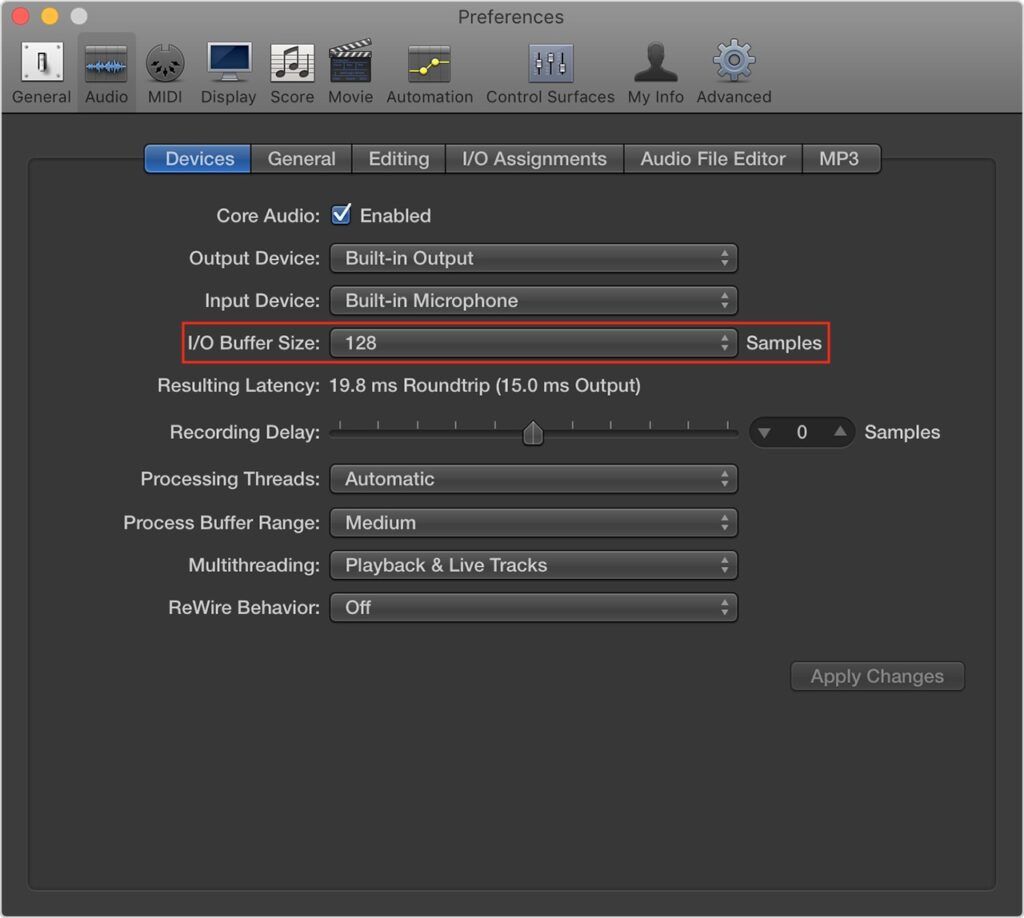
The what size? The buffer size refers to the amount of time it takes for your computer to process incoming audio. This is measured in samples and in your DAW the settings are as follows: 32, 64, 128, 256, 512, and 1024. Here’s where it gets a little confusing though, buffer size also affects latency. What is audio latency?
If you pluck your guitar string, or sing a note and hear a delay in your headphones or monitors, then you have a latency problem. This will be a nightmare during recording as you need to be listening to everything in real time, as it happens. Otherwise, how are you going to produce that next big hit? With delayed audio? I don’t think so.
 There are two general rules for setting buffer size, depending on if you’re recording, or just listening to your track in order to mix it. For recording, you want to set a lower buffer size. As low as you can go without overloading your CPU (Central Processing Unit). Overloading your CPU is exactly what causes the crackling, clicks, and pops in first place. So, it may not be your audio interface at all.
There are two general rules for setting buffer size, depending on if you’re recording, or just listening to your track in order to mix it. For recording, you want to set a lower buffer size. As low as you can go without overloading your CPU (Central Processing Unit). Overloading your CPU is exactly what causes the crackling, clicks, and pops in first place. So, it may not be your audio interface at all.
Why does this happen? Well, it takes a lot of processing power for your computer to manage high quality audio, plugins, and virtual instruments/synths. When it’s overloaded it can’t handle everything at once. The poor thing. Of course, you could upgrade your hard drive, RAM, or buy a better computer, but well that’s not so cheap. Try the second rule first.
 When mixing, you want to set a high buffer size. This may resolve your issue, as it gives your computer more of a chance to process all of that incoming audio. If you’re still experiencing issues, try using less plugins if possible. If you want to read all about VST plugins and how they work, check out my full guide.
When mixing, you want to set a high buffer size. This may resolve your issue, as it gives your computer more of a chance to process all of that incoming audio. If you’re still experiencing issues, try using less plugins if possible. If you want to read all about VST plugins and how they work, check out my full guide.
Let’s Recap
If you’re recording, you want the lowest buffer size possible. Find the balance so that you’re not getting latency issues, or overloading your CPU. A general rule of thumb is that raising the buffer size to 256 samples is as high as you can go without getting any latency problems for recording.
For mixing, you want the highest buffer size possible. That way your computer can handle all of that incoming audio, in conjunction with your plugins and virtual instruments.
 How can you check if your CPU is being overloaded? Most DAWs have a CPU meter inbuilt into them. Check to see how you can find yours. If you see the bar is still reaching its limit, then you know for sure you’re overloading your CPU.
How can you check if your CPU is being overloaded? Most DAWs have a CPU meter inbuilt into them. Check to see how you can find yours. If you see the bar is still reaching its limit, then you know for sure you’re overloading your CPU.
If doing the above didn’t resolve this, it may be time to upgrade your computer. Buying a decent solid-state drive or upgrading your RAM a good place to start.
Cables, Cables, Cables

Cables, they’re messy, they’re everywhere, and they can drive us mad, but we can’t live without them. Despite having Bluetooth and wireless internet networks galore these days, cables are a necessity in the audio world for transmitting both digital and analog signals.
They don’t come without their problems though. A faulty cable can be a nightmare for sound engineers, both in a live setting and studio environment. Trying to find one pesky little defective cable out of hundreds, can cause hours of distress and misery.
Luckily for you, unless you own an extensive according studio, it shouldn’t be as difficult to eliminate a faulty cable. Ask yourself, what cables are am I using? Check your microphone, headphone, studio monitor, and USB cables. Check every single cable in your signal flow. Unplug them all and plug them back in one by one to see if any of them are the culprit.
It’s happened to me before, one my XLR microphone cables started to produce a crackle over time. To be fair it was quite a cheap cable and I guess the wires inside just weakened over time. Needless to say, I simply just had to replace it. Lesson learned, invest in quality audio cables.
If you look after them, they’ll last you for years, or possibly even your lifetime. One final thing worth checking is your USB and audio ports. Look for any dust, dirt, or any damage that could have occurred over the years. I’ve written an extensive article covering the most common cable connector types if you’re ever in any doubt about the differences.
Still hearing crackling? You know what to do, keep on reading.
Drivers & Updates

Quite often when you connect a new piece of hardware to your computer, you need to install the corresponding software driver, usually made by the manufacture of that product. This software allows your computer to recognise, sync, and control your hardware.
For example, my Focusrite Scarlett 18i8 audio interface required me to download Focusrite Control. A piece of software which enables me to control the I/O setup of the interface, routing signals, enabling different modes, and even changing the colour of the LEDs.
So, make sure you have your audio interface’s software driver installed, without it, you may be experiencing problems. Don’t forgot to check that your drivers are up to date. Go to the manufactures website and see if you have the latest version installed.
Don’t stop there though, check to see if your DAW, plugins, or operating system also needs to be updated. It’s certainly worth a shot. If you have a lot of third-party plugins, one could be causing some audio related issues if it’s outdated.
It’s one of the big headaches of music production, having so much software that has to work seamlessly together. It’s not uncommon for problems to arise when they don’t all get along. Sigh, can’t we all just get along?

Your Audio Interface
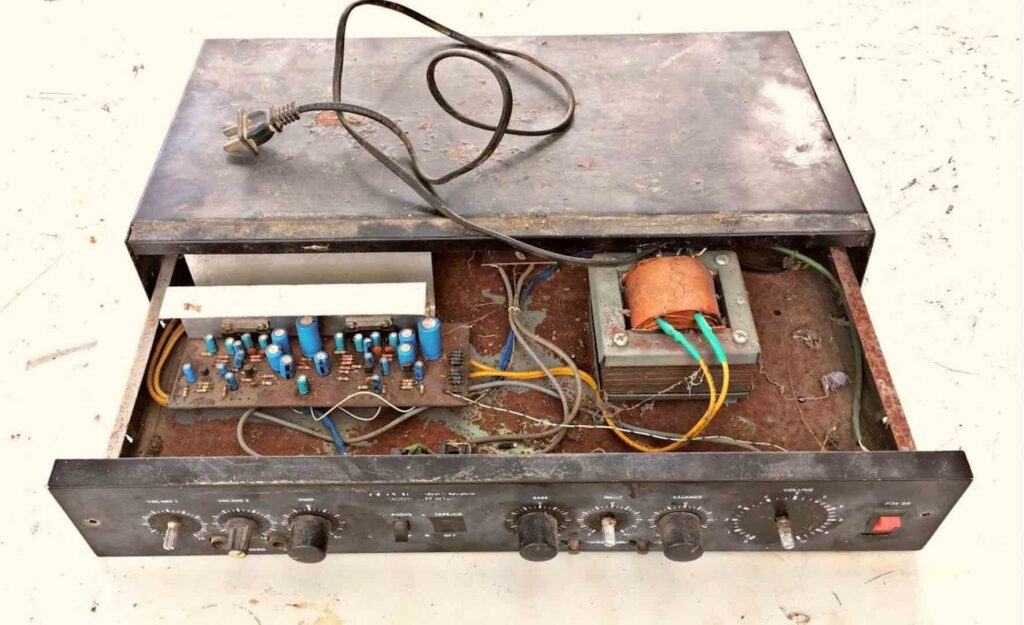
Uh-oh, you’re still here? Your options are running out. If you have tried all of the above, your problem could indeed be your audio interface. It happens, any piece of audio gear can malfunction. If you’ve bought from a reliable company, then you should approach them.
Nowadays, are lot of audio companies have online chats and numbers to call with regards to technical issues. They’re usually incredibly friendly and helpful. They should work with you to troubleshoot and diagnose the issue. If your audio interface is indeed faulty and it’s still under warranty, then they’ll arrange for it to be fixed for free, or send you a replacement. How nice of them.
Perhaps you have an old audio interface that’s way beyond its warranty. You could take it a repair shop -just please make sure you go to a reputable one– but the cost may not be worth it. Then I hate to tell you this, it’s time for an upgrade. It’s not all doom and gloom though.
Buying new gear is fun. There are a tonne of affordable audio interfaces on the market and if you’re interested you can take a look at my recommendations down below. There are plenty of affordable options from companies such as Focusrite and PreSonus.
The Best Audio Interfaces in 2021
Did this article manage to help you sort out your crackling? I’d love to find out. Comment down below and feel free to ask my any questions if you’re still having difficulty.
Chris